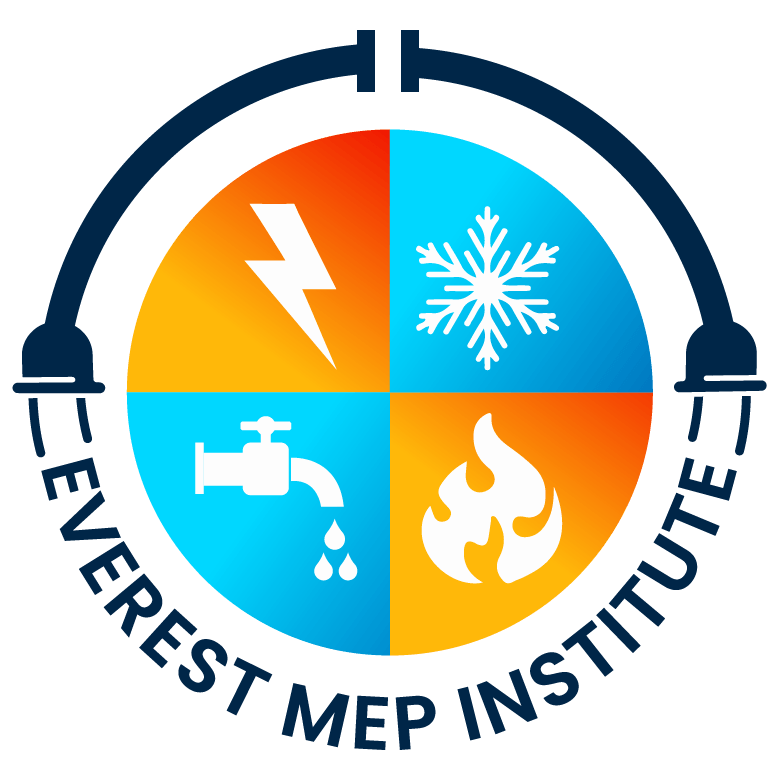CAD AND BIM DRAFTING COURSE
CAD Drafting Course Syllabus: (AutoCad® and Revit® Software)
This course is designed to provide participants with a thorough understanding of
Computer-Aided Design (CAD) drafting, 2D & 3D, covering essential concepts, tools,
and techniques used in the industry. The course aims to equip students with the skills
required to create accurate and professional 2D and 3D drawings using popular CAD
software.
1. Introduction to CAD
• Overview of CAD and its applications in various industries
• Historical perspective and evolution of CAD
• Understanding the importance of precision in drafting
• Introduction to industry-standard CAD software ( AutoCAD or similar)
2. Basic Drawing Commands
• Understanding the CAD workspace
• Basic drawing tools and commands
• Setting up drawing units and scales
• Drawing and editing lines, circles, arcs, and polygons
3. Object Properties and Layers
• Managing object properties
• Introduction to layers and their importance
• Layer properties and organization
• Layer management best practices
4. Dimensioning and Annotations
• Adding dimensions to drawings
• Understanding dimension styles
• Annotative scaling for multiple viewports
• Adding text and annotations
5. Advanced Drawing Commands
• Exploring advanced drawing tools
• Creating and editing blocks
• Understanding polylines and splines
• Using hatching and gradients
6. 3D Modeling Basics
• Introduction to 3D modeling concepts
• Creating 3D primitives
• Extruding, revolving, and sweeping objects
• Basic solid modeling techniques
7. Advanced 3D Modeling
• Boolean operations for 3D modeling
• Editing and modifying 3D objects
• Creating complex shapes and surfaces
• Incorporating parametric design principles
8. Layouts and Printing
• Creating and managing layout tabs
• Setting up plot styles and print layouts
• Configuring plot settings
• Printing and exporting drawings
9. Collaboration and File Management
• Overview of file formats (DWG, DXF, etc.)
• Collaborative features and cloud integration
• Best practices for file management and version control
• Exporting and importing CAD files
10. Industry-specific Applications
• Tailoring CAD skills to MEP industries
• Case studies and real-world applications
• Emerging trends in CAD technology
Assessment:
• Weekly assignments and exercises
• Final project involving 2D & 3D modeling and presentation
• Quizzes to assess understanding of key concept
BIM Drafting and Design Course Syllabus
This course is designed to provide participants with a thorough understanding of
Computer-Aided Design (CAD) drafting, 2D & 3D, covering essential concepts, tools,
and techniques used in the industry. The course aims to equip students with the skills
required to create accurate and professional 2D and 3D drawings using popular CAD
software.
1. Introduction to BIM
• Overview of Building Information Modeling
• Evolution and significance of BIM in the AEC industry
• Understanding BIM workflows and collaboration
• Introduction to industry-standard BIM software (e.g., Revit, ArchiCAD, or similar)
2. Module 2: BIM Interface and Navigation
• Exploring the BIM workspace
• Navigating through 3D views and model space
• Customizing the user interface for efficiency
• Understanding the project browser and properties palette
3. Module 3: Building Components and Families
• Creating and modifying parametric families
• Understanding the role of families in BIM
• Exploring pre-built and custom families
• Best practices for family creation and management
4. Module 4: 3D Modeling in BIM
• Creating 3D building elements (walls, floors, roofs, etc.)
• Advanced modeling techniques for complex structures
• Incorporating parametric design principles
• Exploring curtain walls and custom components
5. Module 5: Design Development in BIM
• Working with conceptual massing
• Exploring design options and iterations
• Using BIM for sustainable design and analysis
• Collaborative design workflows
6. Module 6: Annotation and Documentation
• Adding dimensions and annotations to the model
• Creating schedules and quantity take-offs
• Generating 2D drawings from the 3D model
• Creating and customizing sheets for documentation
7. Module 7: BIM Coordination and Clash Detection
• Introduction to clash detection tools
• Coordinating models from multiple disciplines
• Resolving clashes and conflicts in the BIM environment
• Collaborative coordination processes
8. Module 8: BIM for Construction and Project Management
• Understanding the role of BIM in construction
• Quantity take-offs and cost estimation
• Project scheduling and timeline visualization
• BIM for facilities management
9. Module 9: Advanced BIM Analysis
• Introduction to energy analysis in BIM
• Structural analysis and design integration
• HVAC and MEP system analysis
• Optimizing building performance through BIM
10.Module 10: Parametric Design and Dynamo
• Introduction to parametric design principles
• Exploring visual programming with Dynamo
• Creating custom scripts for BIM automation
• Case studies and practical applications
Assessment:
• Weekly hands-on assignments and exercises
• Final project involving comprehensive BIM coordination and analysis
• Quizzes to assess understanding of key BIM concepts
Note: AutoCad and Revit are trademark of Autodesk.

New Batch Date & Timing
- Starting Date: First Week of The Month
- Class Timing: Contact Us
- Course Duration: 3-4 Months
Contact us !
- +1 945 265 2331
- contact@everestmepinstitute.com
Course Cost
Cost:
- Course Starting Fee: $5000
Eligibility:
- For engineering courses, minimum associate degree (2 -year) is required, Bachelor’s degree is preferred.
- For CAD/3D drafting courses, minimum high school degree is required.
- Proof of eligibility to work in the USA is required before starting the course.
Course Benefits & Other
Services:
- Learn hard skills that will serve lifetime.
- Due to shortage of electrical, mechanical and plumbing engineers, MEP engineer’s compensation is growing fast all over the United States.
- 100% placement assistance with resume preparation,mock interviews, and marketing.
- First year job support and guidance by in-house experts.
- H1B and GC sponsorship available for qualifed candidates. Must have work permits.
- We get paid only if you get paid, so our team is 100% dedicated to your success.
- We are a team of industry professionals ranging from 10-20 years of experience in MEP and civil engineering industry.